Are you facing hard times in finding AIOU Student Record by Name? In this guide of AIOU Daily, I will clearly guide you on how you can Find your student information by just your Name. Allama Iqbal Open University has provided all the records of their current and former students. All the database of students is available online on the platform of AIOU, which can be retrieved by following the below guide. This guide is for searching student record for Matric, FA, BA, MA, and all other programs. So let’s start the guide.
AIOU Student Record
AIOU Student Record consists of all the academic and personal information of a student who has studied or currently studying at Allama Iqbal Open University. This Student Record includes the degree programs a student has studied, the year of study, marks for each semester, and other records of information. The student record includes the following:
- Student Name
- Student Roll Number (Reg ID)
- Student Degree Programs (Completed)
- Student Degree Programs (Currently Enrolled)
- Degree Semesters and Subjects
- Marks for each completed semester
Why AIOU Student Record is needed
AIOU student record can be very important for students. Student Records can be required for getting your academic details at Allama Iqbal Open University. It can help you know your previous enrollment in programs and the results of those programs for each semester. You can also get information like your registration number or student ID in case you forget it. Allama Iqbal Open University has made the process of finding student records online quickly by following the steps given below.

Procedure to get AIOU Student Record by Name
Here are the steps that you can follow to get the Student Record by Name:
- Visit AIOU Student Portal using the link below.
- The student portal link is here.
- You will reach the following page.
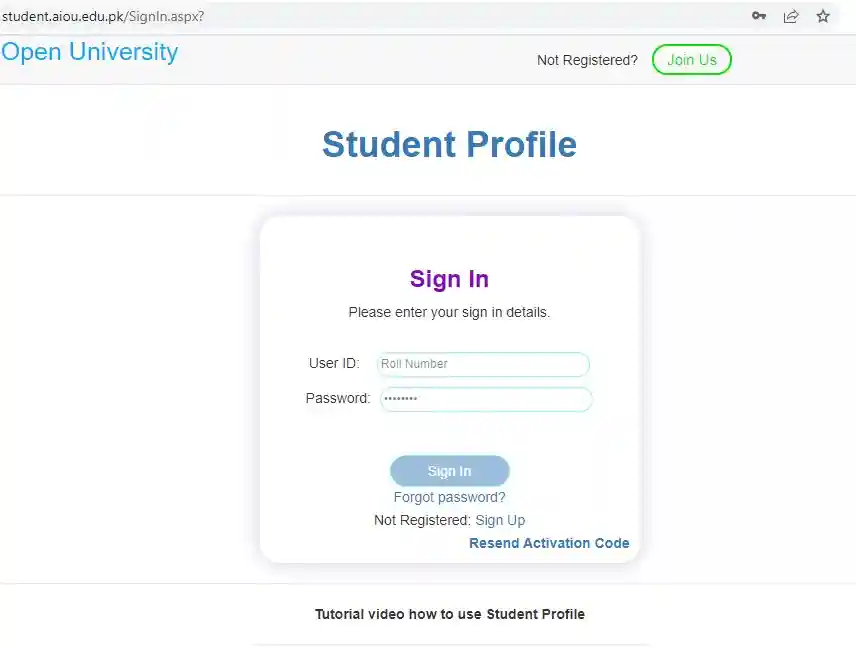
- Signup to Student Portal if you haven’t already.
- Once you log in to your student profile, you have to click the Student Record panel.
- Enter your name (Full Name).
- All the academic information about your previous programs will be displayed.
Related:
- How to find AIOU Registration ID / Roll Number?
- AIOU Degree Verification
- How to use AIOU Student Portal?
AIOU Student Record by name
AIOU student record can also be found by using the Name only by following the steps. But you will get limited information using this procedure.
- Go to the Application Tracking page here.
- You will see the following page.

- Select your program from the program drop-down menu.
- Click the “search by” option and select the “By Name” option.
- Enter your name in the Name box.
- Click the search button.
- Your Student Record and Application will be shown on the screen.
AIOU student Record by Roll number
Allama Iqbal Open University has also provided an option to find your information using your roll number. Follow the process to track your information using Roll Number:
- Click here to visit the Information Tracking page.
- A page will appear as follows.

- Select your program from the drop-down menu.
- From the “search by” option, select “By Roll Number” option.
- Enter your AIOU Roll Number in the Roll Number space.
- Click the search button.
- Your Student Record Information will be displayed to you.
I hope this guide of AIOU Daily helped you a lot in finding your Student Record. If you have any questions regarding searching the student information using your name and roll number, then you can comment down below. I will try my best to reply to your query as soon as possible. Don’t forget to click the bell icon 🔔 to get the latest guides, scholarship announcements, assignments, and latest news.
FAQS:
How to find AIOU Student Record by Name?
Students can find the Student Record by Name easily by following: Visit Student Portal using this link > Enter your Name > Click Enter > All your Student Record and Information will be displayed.
How to find AIOU Student Record by Roll Number?
AIOU Students can get their all Student Record by following through: Access student portal using this link > Submit your AIOU Roll Number > Click Search > All student record will be shown to you.















Assalamualaikum
Respected sir I have recently taken admission in AIOU.sir I didn’t get my books still even my tutor information is not uploaded on my CMS account yet.i contacted to my regional office they asked me to post my assignment manually but I still don’t know where I should post my assignment.they told me that my tutor information will be uploaded soon its still empty.the last submission date of assignment is 20 January 2023 which is not far and I still don’t have any information can you please help.its my first time in AIOU.
I WILL BE VERY THANKFUL TO YOU
Hi,
Make sure to complete your assignments before the due date and wait for the information update in CMS. If the information is still not updated on CMS by 20th, contact the regional office again and explain the issue. You can also submit your assignment with your 2nd assignment before the due date of 2nd assignment submission. It is totally fine.