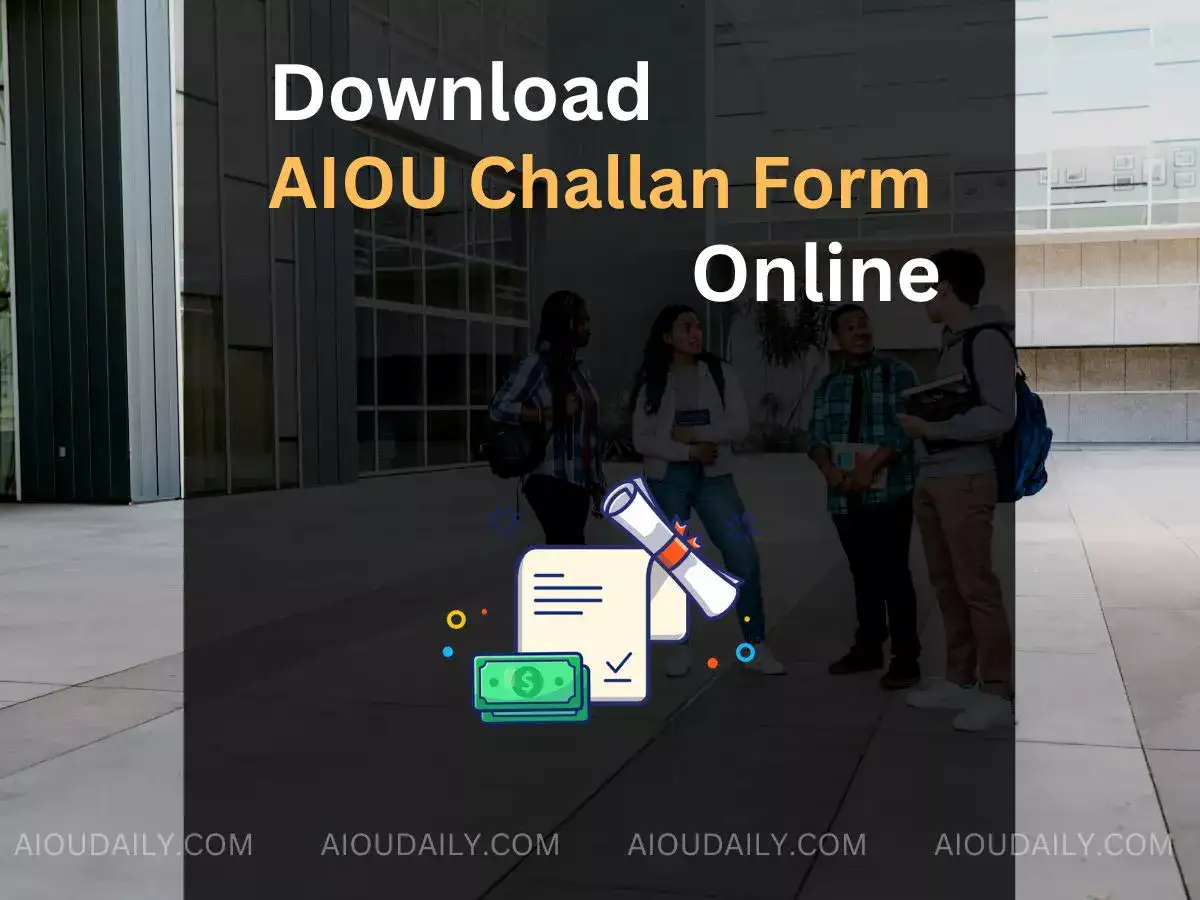In this article, you will be able to Generate AIOU Challan Form 2022 and Download Fee Challan Form –You will get resources and links for getting Fee Challan for Fresh & Continuing students Autumn & Spring. This guide is all about helping students of Allama Iqbal Open University to download their fee challan and guide them to properly deposit their fees using fee challan.
AIOU Fee Challan
Allama Iqbal Open University also persists an AIOU Fee Challan / Fee Voucher system for submitting fees of the university. All prestige institutes have fee challan or voucher systems for fee submission. AIOU offers challan system for multiple purposes like AIOU fee submission, degree fee submission, fine submission, etc. In this article of AIOU Daily, I have provided all links to download AIOU Fee Challan form 2022 for Spring & Autumn semesters. I have also added a brief guide for AIOU fee payment methods using the AIOU Fee challan.
AIOU Challan Form
AIOU Challan forms are used to submit tuition fees, tutorship job application fees, degree verification fees, application fees, late assignment fees, and other fee submissions. Some Important challan form links are provided below in this guide to help students download their challan form.
AIOU fee challan form
AIOU Fee Challan Form is a form that students generate and download with their names. Every kind of student detail is mentioned in this form. This form also contains the student Roll Number, Student Registration Number, Student Program and semester, selected subjects, the total fee, late fee, and the due date. AIOU Fee Challan consists of 2 or 3 copies side by side. One copy is for the bank where you deposit your fees, the second copy is for the student for proof of payment deposit, and the third one is for the university. If your AIOU fee challan form has a university copy then you have to submit this copy to the university.
AIOU Challan Form 2022
Allama Iqbal Open University has uploaded the Challan Forms for the year 2022 on their portal (link provided at the end of this article). All the challan forms for every kind of fee submission are provided by AIOU. Challan for continuing students is also provided.
AIOU fee challan form for continuing students
Fee Challan Form for continuing students is provided below students can follow the given link below and download the Fee challan form for continue students. Fee challan for continuing students can be downloaded for spring semester 2022 and autumn semester 2022 as well. If you don’t know how to download then keep reading this article as I have provided the Fee challan download guide step by step below.
How to download AIOU Fee Challan
Download AIOU Fee challan form for continuing students.
AIOU fee challan form spring 2022
Students of Allama Iqbal Open University can download the Fee Challan Form for the Spring Semester of 2022 from below link. This Challan Download link works for continuing students of Allama Iqbal Open University and Fresh Admission for Spring Semester of Allama Iqbal Open University as well.
Fee Challan Form for Spring 2022
AIOU fee challan form autumn 2022
The Fee challan form for the Autumn Semester of 2022 is also published by Allama Iqbal Open University and available to download using the below given link. This link also works for fresh admissions and continuing students for Autumn semester of AIOU.
Fee Challan Form for Spring 2022
Download AIOU Fee Challan
For those students who don’t know how to download the AIOU fee challan, I have explained a step by step guide so students can easily download AIOU Fee challan form without making any mistakes.
- Visit the fee challan download page using the link given below.
- AIOU Fee challan page > here.
- A new page will open like the one shown in the picture below.
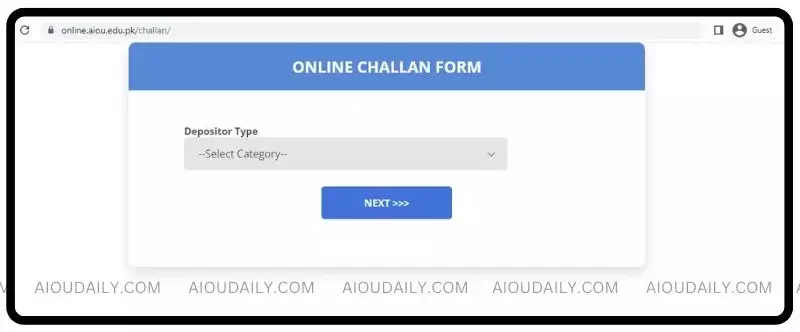
- From the menu, select the category as ‘student’.
- Click the next button.
- A new page will open like the one in the image below.
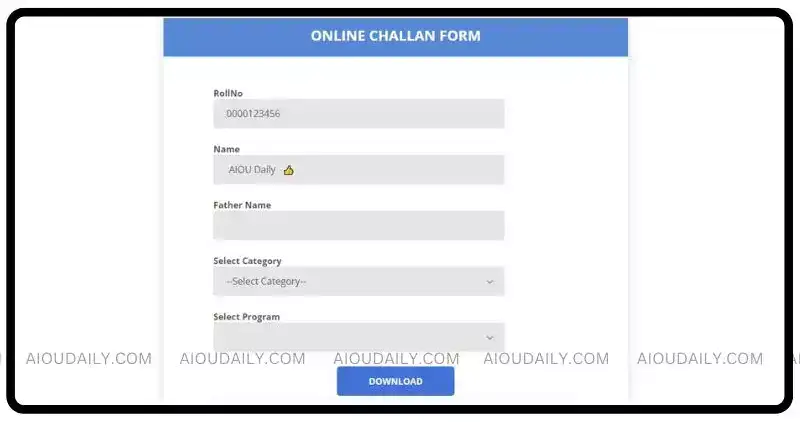
- Fill in all the information asked like name, roll number, and program.
- Select ‘Fee Challan form for Continuing Student’ in the category drop down.
- Click the download button.
- Your AIOU Fee challan form will be opened in a new window.
- You should check all the details on your fee challan form.
- Once you check the details, click the download icon on the top right corner to download it on your device.
- Your form will be saved in the downloads folder.
- You can print the challan form for depositing the fee through the banks.
Keep reading if you don’t know how to deposit your fees.
How to Pay AIOU Fees
Allama Iqbal Open University provides ease to students to deposit their fees with different payment methods. Students can deposit their fees to any branch of the accepted banks to deposit their AIOU fees. Even students can also deposit their fees online through a variety of online payment methods without printing their challan forms.
AIOU Fees Payment by Banks
Students can visit any nearest branch of the banks listed below to submit their fees. You have to visit the bank with the fee amount and fee challan form/ fee voucher and deposit the fees on the counter. Make sure to receive student receipt from the cashier. Here is the list of accepted banks.
- MCB – Muslim Commercial Bank
- FWBL – First Women Bank Limited
- UBL – United Bank Limited
- ABL – Allied Bank Limited
AIOU Fees Payment Online
Allama Iqbal Open University provides a variety of online payment methods to pay the AIOU Online Fees Payment. You just need to copy the challan form number and use this number as a bill ID on that payment method. Your bill amount will be automatically fetched on the payment platform and you will be able to easily pay your AIOU Fees. Here is the list of online Payment Methods you can use to pay your fees of Allama Iqbal Open University.
- Pay AIOU Fees through EasyPaisa
- Pay AIOU Fees through JazzCash
- Pay AIOU Fees through UPaisa
- Pay AIOU Fees through Meezan Bank App
- Pay AIOU Fees through UBL Bank App
- Pay AIOU Fees through Faisal Bank App
- Pay AIOU Fees through Alfalah Bank App
- Pay AIOU Fees through Standard Chartered Bank App
- Pay AIOU Fees through Allied Bank App
FAQs
How to pay reappear fee in AIOU?
Students can download the Reappear Fee Challan Form from this link and deposit the fees in the nearest bank branches. You can also pay AIOU reappear fee through online payment methods.
How to get AIOU Challan Form?
Download AIOU Challan Form by following: Click Challan form page button > Enter your Name > Enter Roll Number > Select Program > Click Download.
How to get AIOU fee challan form for continue students?
Download Fee Challan Form For continuing students by following these steps. Click given form page button > Enter your roll number > Enter Name > Select Form for Continuing Students > Select your program > Click Download.